PATIENT TAB
INSURANCE TAB
- How to locate the NPI Code
- PREX1 Denial Code
- Tricare
- Self Pay to Billing Insurance Update
- Insurance Update
MEMOS TAB
NOTES TAB
CUSTOM TAB
- Custom Tab – Statements
- Custom Tab – Extra Info
- How to identify test by their codes names in the systems
- Custom Tabs – Status and Appeal tab
HISTORY TAB
THINGS TO REMEMBER WHEN WORKING WITH AMD SYSTEM:
Before completing any process, please make sure you search you History tab, Memos, Notes and Custom Tabs to fully understand your patient’s request.
- If, after searching the case number, there are no results, make sure you search for the patient’s name and DOB in LIMS to check how many cases exist.
Whether the case number loads in AMD or not, please make sure you also read the LIMS notes, as there might be special approvals, authorized users, and/or other important details.
- Remember, you have two options when searching for a case on AMD.
- If none of the cases load, please make sure you load the case in Natera Care to check the Workflow Status; if other than CLOSED, the call will be handled by PTP, PTE or PA, depending on the Disposition
- If the case is CLOSED TO INSURANCE according to Natera Care and still doesn’t load in AMD, the claim was probably sent just a couple of days ago. Advise your patients to allow 30-45 business days or wait to receive a bill so we can discuss further details

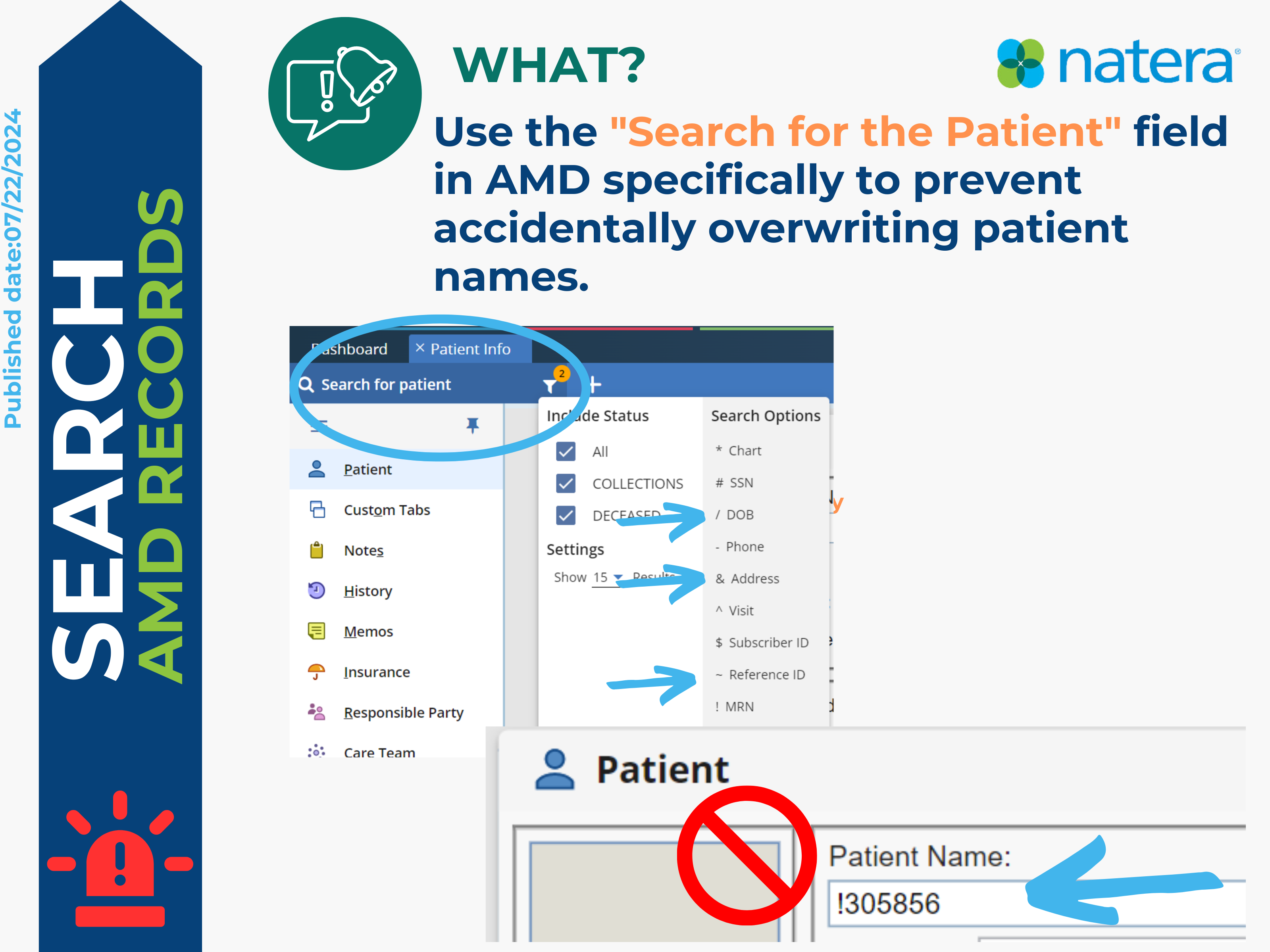
Related Articles:
Last update by: Claudia F (August 26, 2024)