| Syncro Ticket Name | Turnaround time | Description |
| Appeals | 45-60 Business Days | Appeals involve insurance claim disputes initiated by patients/providers. Important: Natera cannot appeal on behalf of the patient. Patients remain responsible for charges during the process. Confirm escalation validity via the “Appeals” KB article. |
| Callback from PTP/PTE | Up to 48 hours | Escalate when a PTP/PTE queue call cannot be completed after 2 minutes of waiting. |
| Demographics Update | Up to 72 hours |
Escalate when:Phone number is missing in AMD or LIMS
Email address is missing in AMD or LIMS Billing address is missing in AMD or LIMS If the patient provides a different mailing address, phone number, or email address than what we have on file For misspelled first and last names or DOB, if the information provided by the patient matches the requisition form or name is in a different order |
| Do Not Contact Me | 24 hours | Escalate when a patient requests no further contact via calls, messages, or mail. |
| Executive Escalation Keywords | N/A | Escalate when patients use terms like:Better Business Bureau, Attorney, Lawyer, Lawsuit, Harassment, Fraud, Bankruptcy. Action: Transfer to Escalations Team and submit an “Executive Escalation Keywords” ticket. |
| Insurance Update | 30-45 Business Days | Update insurance details when:Adding or modifying new commercial or Medicaid insurance coverage.Adding a secondary insurance |
| Itemized Bill Payment in AMD | 5-7 Business Days (If request was made via phone call) 3-5 Business Days (If request was made via email) |
Insurance Requests:
Itemized bills cannot be sent directly to insurance. If an insurance representative requests one, direct them to email their request to [email protected]. Account Status Requirements: The account must be fully paid, with the payment or zero balance (ZBAL) reflected in the AMD history tab. For accounts where no payment was required, the account must be marked as written off in AMD’s history. |
| Itemized Bill (PTP Payment) | 5-7 Business Days (If request was made via phone call) 3-5 Business Days (If request was made via email) |
Patients may request an itemized bill for PTP payment confirmation. Ensure: Account is fully paid and reflected as closed to prepay. Payments or $0 balances are shown in AMD’s History tab. Escalation is sent via Syncro CRM. |
| Medical Records | 45-60 Business Days |
For requests to send patient medical records (insurance or patient-initiated), escalate with the appropriate email or fax details.
|
| Missing Payment | 5-7 Business Days |
If a patient claims they paid but the payment is not visible in AMD, Synergen Pay, or payment.natera.com:
Request proof of payment (e.g., transaction ID). Submit the escalation with proof. |
| ONC Callback | Up to 48 hours | Escalate when: Calls related to Oncology or Organ Health tests (e.g., Signatera, Prospera, Altera, Renasight) go unanswered. |
| Patient Callbacks | Within 24 hours | Escalate when: A patient requests a callback due to an inability to remain on the call. Supervisor or manager escalation requests go unanswered. Unable to get ahold of Natera Billing Escalations Unable to get a hold of Natera Billing Escalations, PA department, Spectrum, CFS line, Resolutions |
| Patient SOS | N/A | Escalate immediately for: Repeat issues (two or more unresolved attempts). Complaints were unresolved via standard channels. Irate, unconsolable, or distressed patients. Action: Transfer the call to the Resolutions and submit a “Patient SOS” ticket. |
| Refund Request | Up to 60 Business Days | Refund requests should meet the following criteria: Overpayment by the patient or overcharges by the team. Payment is reflected in AMD at the time of escalation. |
| Requisition Form Request | 7 – 10 business days | If the patient requests a copy of his / her requisition form |
| Stop/Retract Claim | 30-45 Business Days | Natera employees or partners tested and should not owe a balance. Redraw billing errors. FSA/HRA/HSA refunds required, transitioning the case to self-pay. Incorrect clinic vs. insurance billing. Cases with Progyny coverage billed incorrectly. Patient payments sent to insurance in error.Note: Never stop a claim for Compassionate Care applications. |
| Synergen Escalation | Move Payment, Medicaid,Copy of Statement usually 3 business days No response from Insurance 30-45 Business Days |
Move Payment: When a payment has been applied to a different case
Straight Medicaid: A claim was denied due to timely filing, and the balance needs to be written off. Medicaid: A patient continues to receive bills despite a Medicaid insurance update exceeding TAT. Hold Status: A Hold Status is detected in AMD/History. Digital statement: A digital statement was issued due to a bad address. Update the address, place the account on hold, and escalate. Copy of Statement: Whether it is a PDF or hard copy Insurance update: An insurance update sent over 45 BD ago remains unresolved or if after the last insurance update, 2 weeks have gone by with no updates or claim sent ( check history tab) Patients insist on adding insurance for cases exceeding 180 calendar days from the service date. Explain the situation, likely denial, and escalate if necessary. If the patient has called before to provide, insurance information and no claim has been sent to insurance yet |
| WO Code Error | within a week |
When you have identified some incorrect or uncommon write-offs being applied to the accounts.
Please review the ‘History’ tab carefully. If the account shows a $0 balance but an uncommon write-off code was used and no notes explain why, you must escalate the issue before informing the patient that they no longer have a balance. |
| ZBAL | 7 – 10 business days | Payments for Compassionate Care Approval: Submit a ZBAL request only after a payment has been received. Scenarios Without Payment: 100% Compassionate Care Approval: When patients are approved for 100% Compassionate Care (no payment required). Non-Proof of Income Form: When a non-proof of income form is attached to the requisition form, quoting a $0 balance. Courtesy Exceptions: If a Courtesy Exception was confirmed but the balance wasn’t removed, you may submit a ZBAL request. Ensure you have supporting notes or memos indicating that the RD escalation was approved before submitting. Deceased Patient: Submit a ZBAL request to remove the account balance. TRICARE: Claims denied by Tricare, TriWest and TriEast as NCS the case should be ZBAL |
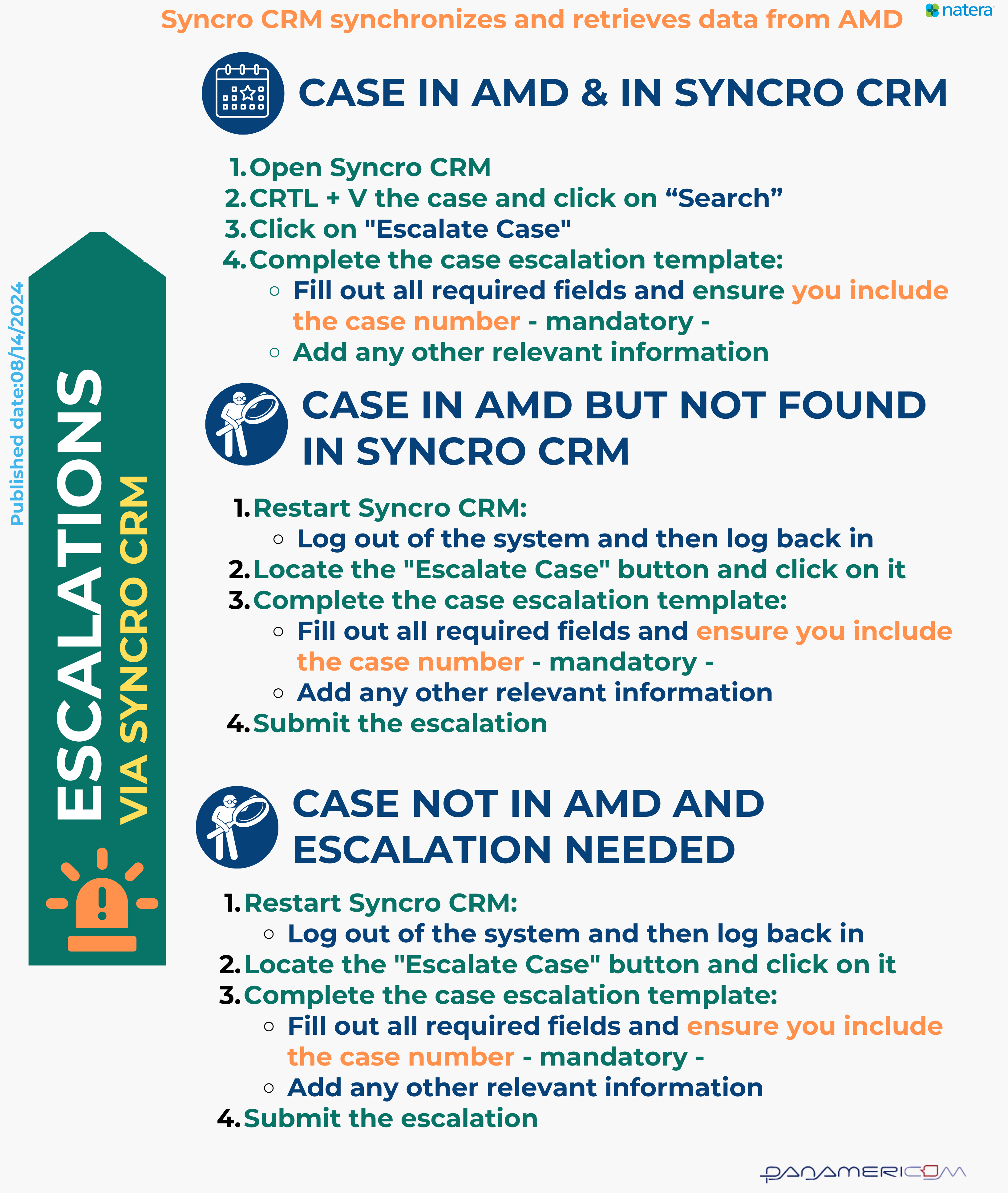
Related Topic:
Turnaround Times 2024
Last update by: Claudia F (Apr 24, 2025)